Search This Blog
Followers
Blog Archive
-
▼
2012
(42)
-
▼
November
(37)
- Bah Humbug
- Waiting for Santa
- Shattered Rose
- Whips and chains
- Christmas Frax
- Kitty Comfort
- What's New Pussycat
- Gothic Wonderland
- Pink Winter
- Winter Wonderland
- Simply SteamPunk
- Kandy Kane
- Miss Santa
- Orkus Christmas
- Christmas Circles
- Christmas Noise
- Fairadial
- Frax Princess
- Radial Frame
- Fairy Light
- Got Milk ?
- Drive
- Smokin'
- The Flasher
- In The Frame
- Bottoms Up
- Shattered
- Luminance Twirl
- Army Brat
- Gothic Fantasy
- Autumn Beauty
- Happy Thanksgiving
- Autumn Forever
- Cheeky Christmas
- A Little Fall
- Masks 4-7
- 3 Mask freebies
-
▼
November
(37)
Tut writers
If you are using any of my kits in your tutorials please email me your blinkie and link so we can add you here.
scrappingbits AT googlemail.com
Thank you
scrappingbits AT googlemail.com
Thank you
TUT TOU
You are welcome to link to my tuts :O) All tutorials are written by and © to Bits N Bobs Results are for personal use only. No monetry gain allowed and that includes placing them behind a paid or donation based membership area. Supplies are to be used for the tutorial they are supplied with and NOT to be shared. You are not allowed to share/forward or translate any of my tutorials or place them on any blog, website, CD, DVD or anywhere else without my permission. These tutorials are written from my own ideas and any similarities to any other tutorial is purely coincidental. All tutorials are for those with a working knowledge of paintshop pro. I reserve the right to amend these terms at any time.
Wednesday 28 November 2012
Tutorial written by and © to Bits N Bobs 28th November 2012.
Results are for personal use only.
No monetry gain allowed and that includes placing them behind a paid or donation based membership area.
You are not allowed to share/forward or translate any of my tutorials or place them on any blog, website, DVD or anywhere else without my permission.
These tutorials are written from my own ideas and any similarities to any other tutorial is purely coincidental.
All tutorials are for those with a working knowledge of paintshop pro.
I reserve the right to amend these terms at any time.
Supplies needed.
Font of choice for your name.
I am using Bella K Hopeless
Tube of choice.
I am using one by Italia Ruotolo
Mine is Fishy Fishy and available at MyTubedArt
Tube is not to be used without the correct licence.
Plugins needed.
I.C.NET FiltersUnlimited 2
Note
This tutorial was written in PSP 9.
Double click on your font and minimize.
Install your plugin.
Open a new image, 600 w x 250 h at 72 dpi.
1. Flood fill with a colour from your tube.
I am using #48bfdd
Copy the background layer of the tube.
Paste as a new layer.
Effects/ plugins/ ICNet software/ filters unlimited 2/
Distortion filters/ warp jump.
Settings in screenshot below.
Position centrally.
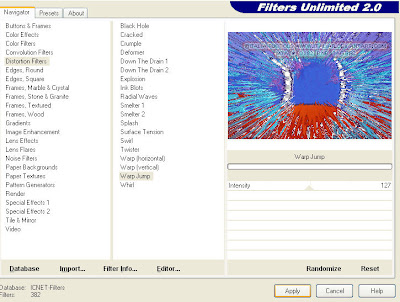
2. Copy the background layer of the tube.
Paste as a new layer.
Position down slightly.
For exact positioning see mine at the top of the page.
Layers/ properties/ blend mode to Luminance.
3. Copy the copy of copy tube layer again
and paste as a new layer.
Effects/ distortion effect/ wind,
from left wind strength 100.
Move over to the left hand side.
4. Copy the cat tube layer and paste as a new layer.
Effects/ texture effects/ mosaic antique.
5. Copy the cat tube layer and paste as a new layer.
Position down slightly.
Add a drop shadow.
V3 H3 O100 B9 colour #000000
Copy the middle fish,
paste as a new layer and position
just above the cats head.
Layers/ merge/ merge visible.
Shift+D to duplicate your file.
Minimize one.
6. On the working image,
Effects/ plugins/ ICNet software/ filters unlimited 2/
Buttons & Frames/ 3D Glass frame 1
Settings in screenshot below.
Add copyright info, name and save.
7. Open a new image 150 x 150 for your avatar.
Restore your minimized image.
Edit/ Copy
Paste as a new layer onto your avatar image.
Image/ re-size, all layers un-tabbed, re-size to 100 pixels wide.
Position to your liking,
Adjust/ Sharpness/ sharpen
Layers/ merge/ merge visible.
Effects/ plugins/ ICNet software/ filters unlimited 2
Use the same settings.
Add your copyright info and initial and save.
Subscribe to:
Post Comments
(Atom)
BNB Blinkie
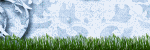
Tuts Of The Week
Labels
- ! missing kits
- Alex Prihodko
- Amberly Berendson
- AMI
- Angela Newman
- Animated
- Arthur Crowe
- Autumn
- Babe-a-licious
- Bits N Bobs
- C.I.L.M
- Camilla Drakenborg
- CDO
- Christmas
- Competitions
- Cris Ortega
- Danielle Pioli
- Double Impact
- Easter
- Elegance Fly
- Elias Chatzoudis
- Elizabeth Austin
- Enamorte
- Exquisite Scraps
- Fantasia
- Forum sets
- Free Fonts
- FTU Tubes
- FTU Tutorials
- Gorjuss
- Gothic
- Incredimal Stationary
- Ismael Rac
- Italia Ruotolo
- James Jacks
- Jamie Kidd
- Jose Cano
- Karen Middleton
- KatNKDA
- KennyK
- Masks
- Maxine Gadd
- MPT
- MTA
- Mystical Scraps
- New Year
- Nice N Easy
- Nicholas Garton
- No scraps
- Orkus Art
- PFD
- PMTWS
- PTE
- PTU Tutorials
- Rachael Anderson
- Rachael Huntington
- Rachel Tallamy
- SATC
- Selena Fenech
- Shawn Palek
- Spring
- St.Patricks
- Steampunk
- Susan Mckirvergan
- Tag templates
- Thanksgiving
- UpYourArt
- Valentines
- Very Many
- Wilma4Ever
- ZlataM
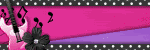















0 comments:
Post a Comment