Search This Blog
Followers
Tut writers
If you are using any of my kits in your tutorials please email me your blinkie and link so we can add you here.
scrappingbits AT googlemail.com
Thank you
scrappingbits AT googlemail.com
Thank you
TUT TOU
You are welcome to link to my tuts :O) All tutorials are written by and © to Bits N Bobs Results are for personal use only. No monetry gain allowed and that includes placing them behind a paid or donation based membership area. Supplies are to be used for the tutorial they are supplied with and NOT to be shared. You are not allowed to share/forward or translate any of my tutorials or place them on any blog, website, CD, DVD or anywhere else without my permission. These tutorials are written from my own ideas and any similarities to any other tutorial is purely coincidental. All tutorials are for those with a working knowledge of paintshop pro. I reserve the right to amend these terms at any time.
Wednesday, 15 April 2009
Tutorial written by and © to Bits N Bobs 19th February 2009
You are not allowed to share/forward or translate this tutorial or place it on any blog or website.
This tutorial is written from my own ideas and any similarities to any other tutorial is purely coincidental
Ok this tutorial is written based on the 2 column layout.
First thing you need to do is save the background you want to use and upload it to http://tinypic.com/
The link you will be using is the Direct link for layouts
 Log into your blogger account and click on customise
Log into your blogger account and click on customise
 Next click on Choose new template
Next click on Choose new template
 Make sure you have Minima selected then click save template.
Make sure you have Minima selected then click save template.
 Next click on page elements
Next click on page elements
 and click on Add a gadget
and click on Add a gadget
 Scroll down and select HTML/JavaScript
Scroll down and select HTML/JavaScript
 Now it is entirely up to you if you give yours a title or not but I don't bother.
Right click and selct all from the code box below then right click and paste it into the box on your page then replace my url http://i44.tinypic.com/206cvox.jpg with yours from your tiny pic.
I have mine set so the top of the background is showing but if you wish to show what is at the bottom of the blogger background then change the top in bold to bottom.
Click save then click save again on your main blogger page.
Your background should now show when you view your blog :O)
Now it is entirely up to you if you give yours a title or not but I don't bother.
Right click and selct all from the code box below then right click and paste it into the box on your page then replace my url http://i44.tinypic.com/206cvox.jpg with yours from your tiny pic.
I have mine set so the top of the background is showing but if you wish to show what is at the bottom of the blogger background then change the top in bold to bottom.
Click save then click save again on your main blogger page.
Your background should now show when you view your blog :O)
Labels:FTU Tutorials
Subscribe to:
Post Comments
(Atom)
BNB Blinkie
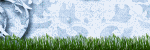
Tuts Of The Week
Labels
- ! missing kits
- Alex Prihodko
- Amberly Berendson
- AMI
- Angela Newman
- Animated
- Arthur Crowe
- Autumn
- Babe-a-licious
- Bits N Bobs
- C.I.L.M
- Camilla Drakenborg
- CDO
- Christmas
- Competitions
- Cris Ortega
- Danielle Pioli
- Double Impact
- Easter
- Elegance Fly
- Elias Chatzoudis
- Elizabeth Austin
- Enamorte
- Exquisite Scraps
- Fantasia
- Forum sets
- Free Fonts
- FTU Tubes
- FTU Tutorials
- Gorjuss
- Gothic
- Incredimal Stationary
- Ismael Rac
- Italia Ruotolo
- James Jacks
- Jamie Kidd
- Jose Cano
- Karen Middleton
- KatNKDA
- KennyK
- Masks
- Maxine Gadd
- MPT
- MTA
- Mystical Scraps
- New Year
- Nice N Easy
- Nicholas Garton
- No scraps
- Orkus Art
- PFD
- PMTWS
- PTE
- PTU Tutorials
- Rachael Anderson
- Rachael Huntington
- Rachel Tallamy
- SATC
- Selena Fenech
- Shawn Palek
- Spring
- St.Patricks
- Steampunk
- Susan Mckirvergan
- Tag templates
- Thanksgiving
- UpYourArt
- Valentines
- Very Many
- Wilma4Ever
- ZlataM
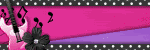













0 comments:
Post a Comment