Search This Blog
Followers
Tut writers
scrappingbits AT googlemail.com
Thank you
TUT TOU
You are welcome to link to my tuts :O) All tutorials are written by and © to Bits N Bobs Results are for personal use only. No monetry gain allowed and that includes placing them behind a paid or donation based membership area. Supplies are to be used for the tutorial they are supplied with and NOT to be shared. You are not allowed to share/forward or translate any of my tutorials or place them on any blog, website, CD, DVD or anywhere else without my permission. These tutorials are written from my own ideas and any similarities to any other tutorial is purely coincidental. All tutorials are for those with a working knowledge of paintshop pro. I reserve the right to amend these terms at any time.
Steampunked
Tutorial written by and © to Bits N Bobs 25th August 2021.
Results are for personal use only.
No monetry gain allowed and that includes placing them behind a paid or donation based membership area.
You are not allowed to share/forward or translate any of my tutorials or place them on any blog, website, DVD or anywhere else without my permission.
These tutorials are written from my own ideas and any similarities to any other tutorial is purely coincidental.
All tutorials are for those with a working knowledge of paintshop pro.
I reserve the right to amend these terms at any time.
Supplies needed.
Font of choice for your name.
I am using Candle Script demo
Tube of choice.
I am using Marianne by Chris Pastel
Scrap kit Steampunked by BitsNBobs
Available HERE for free at the time of writing this tutorial
Items I have used are...
Elements 1, 17, 18, 36, 39,
Paper 8
Mask of choice
I am using Vix-mask481 by Vix you can download this HERE
Plugin Filter
Garbage collections Pentacom Dot and Cross HERE
https://www.mediafire.com/file/hgj80b3a09t276w/mmCopies13.zip/file
Note
This tutorial was written in PSP 9.
Install any filters/plugins
Double click on your font and minimize.
Open all other supplies in paintshop.
Open a new image 800 wide X 800 high at 72 dpi
1. Selections/ select all.
Open your paper,
Copy, paste into selection, select none.
Close paper.
Open your chosen mask and crop it.
You want the mask to fill the whole paper so no blank sides.
Once done minimize and go back to your working image
Layers/ new mask layer/ from image and select your mask.
Layers/ merge/merge group
insert ss1
2. Copy E1, paste as a new layer.
Add a drop shadow.
I am using...
V 3 - H 3 - O 70 - B 9 - Colour #000000
insert ss2
Arrange your element to your liking.
I have left mine as is.
3. Copy and paste E39,
Using your magic wand select the blank spaces of the frame.
Hold down your shift key whilst doing so as there are more than one.
Selections/ modify/ expand by 15
Layers/ new raster layer
Flood fill with your colour of choice.
I am using #a66a45
Lyers/ arrange/ move down.
Selections/ select none.
Effects/ pentacom/ dots and cross
Amount: 134 Distance: 11 Width: 2
insert ss3
Layers/ properties/ blend mode/ screen
Opacity: 100, link set: 0, layers visible: checked
4. Activate your top layer.
Now to add some elements.
Copy E18, paste as a new layer.
Image/ resize 55% all layers untabbed.
Adjust/ Sharpness/ sharpen
Position to your liking.
Mine is in the bottom right corner.
Layers/ duplicate, Image/ flip, Image/ mirror
Layers/ merge/ merge down.
Add your drop shadow.
Copy E17, paste as a new layer.
Position to your liking.
Mine is in the top right corner.
Add your drop shadow.
Copy E36, paste as a new layer.
Image/ resize 55% all layers untabbed.
Adjust/ Sharpness/ sharpen
Position to your liking.
Mine is in the bottom left corner.
Add your drop shadow.
5. Be sure your top layer is active.
Copy your tube and paste as a new layer.
Image/ resize 55% all layers untabbed.
Adjust/ Sharpness/ sharpen
Position to your liking.
Mine is in the center.
Add your drop shadow.
Erase the bottom part of your tube so it looks like she is
popping out of the frame.
6. For your name, activate top layer.
I have used Candlescript Demo at size 65,
colour #e99baa
Export and save in your chosen format.
I use a transparent png.
If you just want this tag you are finished.
If you want an AV continue.
7. For your avatar open a new image,
180 x 180 at 72 dpi.
Copy your tag, paste as a new layer.
Position to your liking.
Layers/ merge/ merge visible.
Add your copyright info, initial and then save.
BNB Blinkie
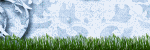
Tuts Of The Week
Labels
- ! missing kits
- Alex Prihodko
- Amberly Berendson
- AMI
- Angela Newman
- Animated
- Arthur Crowe
- Autumn
- Babe-a-licious
- Bits N Bobs
- C.I.L.M
- Camilla Drakenborg
- CDO
- Christmas
- Competitions
- Cris Ortega
- Danielle Pioli
- Double Impact
- Easter
- Elegance Fly
- Elias Chatzoudis
- Elizabeth Austin
- Enamorte
- Exquisite Scraps
- Fantasia
- Forum sets
- Free Fonts
- FTU Tubes
- FTU Tutorials
- Gorjuss
- Gothic
- Incredimal Stationary
- Ismael Rac
- Italia Ruotolo
- James Jacks
- Jamie Kidd
- Jose Cano
- Karen Middleton
- KatNKDA
- KennyK
- Masks
- Maxine Gadd
- MPT
- MTA
- Mystical Scraps
- New Year
- Nice N Easy
- Nicholas Garton
- No scraps
- Orkus Art
- PFD
- PMTWS
- PTE
- PTU Tutorials
- Rachael Anderson
- Rachael Huntington
- Rachel Tallamy
- SATC
- Selena Fenech
- Shawn Palek
- Spring
- St.Patricks
- Steampunk
- Susan Mckirvergan
- Tag templates
- Thanksgiving
- UpYourArt
- Valentines
- Very Many
- Wilma4Ever
- ZlataM
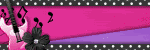















0 comments:
Post a Comment